eCheck Payment Processing: Guide to Understanding How Electronic Checks Work
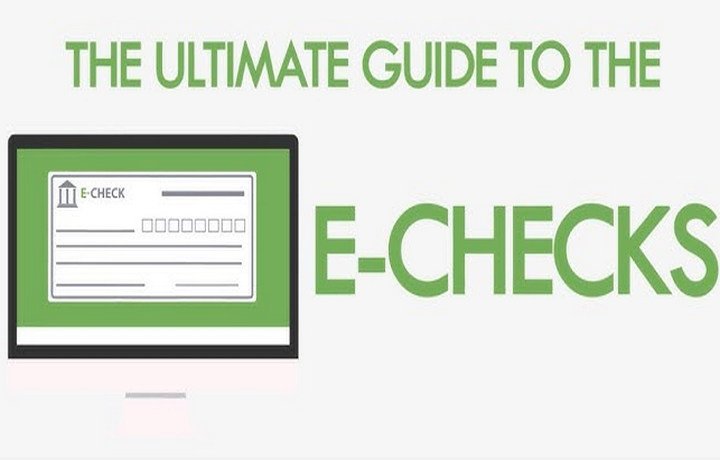
If you are considering adopting eCheck payment processing, read our ultimate guide first to learn everything you need to know about this exciting new technology.
Even while the term “electronic check” may conjure images of an ‘80s rock band, it refers to a method of processing payments. You probably already know about conventional check processing, a practice that dates back hundreds of years in which banks manually process paper checks and deposit money into the right accounts. Check processing may now be done entirely electronically, which speeds up the procedure and eliminates the need for paper checks.
Echeck payment processing is one of the most popular payment processing methods out there, and for a good reason. It’s quick and easy to set up, doesn’t require a lot of setup fees, and works with various merchants. This guide is your ultimate resource if you’re considering using eCheck as your payment processing method. Everything you need to know about processing eCheck payments, from the fundamentals to more complex ideas, is covered. So continue reading and be ready to start accepting eCheck payments!
What Is a Digital Check?

The electronic check system of banking is a fast and secure way to transfer funds. It eliminates the need for a paper check to be sent to the bank. Instead, the bank receives an electronic message from the bank account provider (such as American Express) containing the funds from the customer’s account. It eliminates the possibility of a lost or stolen check and delays in processing. Electronic statements are also more secure than traditional paper checks, as the bank receives a digital transaction record that can be verified with the customer’s account. It makes it easier to detect and prevent fraud.
How are eChecks and Paper Checks Different?
eChecks and paper checks are different in several ways. An eCheck is an electronic form of payment made online instead of in person, similar to an ACH (Automated Clearing House) transaction. On the other hand, paper checks are physical documents written out by the payer and presented to the payee in person.
The main difference is in their delivery method. An eCheck is sent electronically and typically processed much faster than a paper check; this makes eChecks the preferred payment method for many people and businesses. On the other hand, paper checks require the payer and payee to be in the exact physical location and have to be sent through the mail, which can take days or weeks.
Another difference is the amount of information required on the check. An eCheck typically requires less information than a paper check, such as the payer’s name, address, and bank account number. Paper checks require more information, including the payer and payee’s signatures and banking information.
Finally, eChecks can be more secure than paper checks. When an eCheck is sent electronically, the payment is often encrypted and sent over a secure connection. It makes it much harder for hackers to gain access to the information. On the other hand, paper checks can be easily altered and forged, making them a much less secure form of payment.
How Does eCheck Payment Processing Work?
Echeck processing is a great way to reduce your bank processing fees and get your money to your customers faster. Here’s how it works:
- You create an eCheck account with your bank.
- Designate which account you want your customers’ payments to go into.
- When a customer makes a purchase, they send you an email or fax requesting that you transfer the money from their designated account to theirs.
- You process the eCheck and deposit the cash into the customer’s account.
- You can keep any processing fees your bank charges – eCheck processing is free!
- You can also use eCheck processing to receive payments from your customers – great for online merchants who don’t have a physical location!
- eCheck processing is convenient and secure – all transactions are encrypted and protected by our fraud prevention software.
If you’re curious about how eCheck processing works in detail, check out our blog post on the subject: what is an e-check payment.
How Long Does It Take for an eCheck to Clear the Bank?
You undoubtedly spend much time thinking about your financial account if you’re like most business owners. You want to confirm that your account is stable and that transactions are completed fast. Sadly, neither question can be answered with absolute certainty. The time it takes for an eCheck to clear the bank might range from a few minutes to a few days. There are several things you may do, nevertheless, to expedite the procedure.
Firstly make sure, your eCheck has all the required information. The account number, bank name, and routing number are all included in this. Include the payment amount and the currency used to make the payment. If you can, try using standard payment forms instead of eChecks. This will reduce the number of steps involved in processing your transaction.
Finally, keep a close eye on your bank account. If you notice any unusual activity on your account or if there are any errors with your transactions, contact your bank immediately. Doing this can speed up clearing your eCheck and protect yourself from potential financial problems.
Electronic Check Verification
eCheck payment processing is a popular way to accept payments from consumers. eCheck allows your business to receive payments electronically and eliminates the need for customers to mail in checks. -Make sure your bank is partnered with eCheck. Many banks offer this service, but not all do. -Ensure your merchant account is authorized for electronic check processing. This will enable your business to receive funds through your bank’s eCheck account. – -Make sure your customer’s bank is enrolled in SWIFT or ACH transfer. This will allow them to make electronic payments without going through their bank’s online banking portal.
How to Cash an eCheck
Since eCheck is becoming an increasingly popular way to pay for goods and services, it’s important to know the steps you need to take to cash an eCheck. Here are four tips to help make cashing your eCheck a breeze:
- Keep track of your check numbers. 2. Double-check the amount on the check. 3. Contact your bank in case of any questions about the check. 4. Follow the bank’s instructions for cashing the check.
How to Send an Electronic Check
When you’re ready to send your check, you first need to gather your information. Your bank’s routing number, account number, and account type (checking or savings) are all important when sending an electronic check. Next, you’ll need to find your bank’s eCheck system. Most banks offer access through their websites, but some require a customer account number and PIN to initiate the process.
What Types of Payments Can You Make with eChecks?
eCheck is a payment processing system that allows businesses to make payments to other businesses electronically. There are a variety of types of payments that can be made with eChecks, including:
- -Direct Deposit
- -Bill Payment
- -Cashier Checks
- -Online Payments
- -Customers Pay Online
- -E-Commerce Payments
While many different types of payments can be made with eChecks, some of the most common uses for the payment processing system include:
–Direct Deposit – Direct deposit allows businesses to receive payments directly into their bank accounts, reducing banking costs and improving cash flow.
–Bill Payment – Bill payment allows businesses to pay their bills more timely, saving them money in the long run.
–Cashier Checks – Cashier checks provide an easy way for businesses to pay employees, suppliers, or customers.
– Business entities may make payments online without leaving their office, thanks to internet payments.
–Customers Pay Online – Customers pay online, allowing customers to make purchases without leaving their homes.
E-Commerce Payments – Ecommerce payments allow businesses to make online purchases using eChecks
The Benefits of eCheck Payment Processing
eCheck payment processing is a great way to streamline your business processes and make payments quickly and easily. Here are some of the benefits that you can enjoy:
- – Reduced processing time: eCheck payments are processed quickly, so you won’t have to wait long for your funds to arrive.
- – Increased security: By using eCheck payment processing, you can ensure that your data is protected and secure.
- – Reduced costs: eCheck payments are cheaper than other payment methods, so you’ll save money in the long run.
If you’re interested in learning more about how eCheck payment processing can benefit your business, check out our blog section!
How Much Does eCheck Processing Cost?
When it comes to eCheck processing, there are a few factors that determine the price. The cost is affected by the size of the check, the bank processing the check, and the number of payments processed in a day.
Let’s look at a few examples to get an idea of how much eCheck processing costs. If a company is processing 100 checks daily, its average cost per check would be $0.10. However, if they were to process 1,000 checks daily, their average cost would be $0.08. The increase in cost is due to the increased number of checks being processed and the increased processing time required by the bank.
It is important to note that these figures are estimates only and may vary depending on the specific situation.
Are Electronic Checks Secure?
Electronic checks are growing in popularity, but are they secure? Here’s a guide to ensuring your eCheck payments are safe and sound.
How to Cancel an eCheck
The processing of eChecks is irreversible, so keep that in mind initially. So if you decide you don’t want the purchase, you’ll have to go through the process repeatedly from scratch. Secondly, eChecks are often processed as soon as the merchant receives them, so if you need to cancel them quickly, it might not be possible. If those two points aren’t a problem for you and you want to cancel an eCheck as quickly as possible, here’s how:
- Go to your bank’s website or app and find out how to cancel an eCheck. 2. Once you have the information, go back to your online store and click on “My Account.” 3. Under “Payments,” click on “eCheck.” 4. On the next screen, click on “Cancel.” 5. You’ll now be asked to confirm your cancellation. Click on “Yes,” and your eCheck will be canceled!
Can You Dispute an eCheck?
As a business, you may be processing checks for your customers. However, if something goes wrong with an e-check, you may need to dispute the payment. Here’s what you need to know about disputes.
Disputes happen when one party disputes the validity of payment. If a customer disputes their payment, the merchant must investigate and try to resolve the dispute. If the dispute can’t be resolved, the merchant can dispute the payment with the bank issuing the echeck.
If you’re a merchant who processes a lot of echecks, it’s important to understand how disputes work. Disputes can lead to lost revenue and damaged relationships with your customers. So make sure you understand how disputes work and have procedures to deal with them if they occur.
Do Electronic Checks Process on the Weekend?
A you know, If you are like most business owners, your weekend is your time to relax and enjoy your family. If you are an eCheck processor, you likely have a lot of transactions processed on the weekends. Here are some tips to make sure that your transactions go through on the weekends:
– Ensure your data is accurate and up to date. This contains the account number, the merchant’s account number, and the transaction’s total. – Make sure that your processing equipment is up to date and compatible with electronic checks. Your hardware can affect the speed and accuracy of your transactions. – Trim down your weekday processing load to devote more resources to weekend processing. Follow these tips, and you will be able to process electronic checks on the weekends with ease!
Can an eCheck Bounce?
The answer to this question is complicated. Generally speaking, eChecks should bounce only if they are returned as undeliverable or if there is a problem with the account that caused it to be flagged. However, there are some exceptions to this rule, and it’s always best to contact your bank or processor to ask for their specific guidelines on eCheck bouncing.
Do ACH and EFT Fall Under Electronic Check Processing?
ACH and EFT are both electronic check processing methods. There should be a differentiation between the two, though. Banks and other financial organizations utilize the ACH electronic payment system. Consumers and small companies utilize the EFT electronic fund transfer method. Consequently, ACH and EFT would not normally be considered electronic check processing. eCheck vs. Credit Card Payments: What’s the Difference?
eCheck is a payment processing method that works similarly to PayPal. Credit card payments are also an option, but they can take longer to process and be more expensive.
How are eChecks and Paper Checks Different?
There are a few things to keep in mind when it comes to payments. First, let’s take a look at checks. EChecks are Quick Response (QR) Code-based payment methods that allow customers to make payments quickly and easily with their smartphones. Once you have this information, all you need to do is generate a payment request. To do this:
- Go to Payments and select Requests from the navigation bar.
- On the Requests page, click Add New Request.
- In the Add New Request window, enter all the information required to start.
Wrapping up
eCheck payment processing is becoming increasingly popular for businesses to accept payments. eCheck lets you accept payments online without needing a bank account, and it’s one of the simplest ways to get started accepting online payments. We hope this guide will help you switch to eCheck payment processing and give your business the edge over its competitors.
Recent Posts
- Securing Your Small Business: Best Practices in Payment Security
- How Small Business Merchant Services Can Boost Your Bottom Line?
- The Impact of E-commerce on Small Business Merchant Services
- How Merchant Services Can Support Growth for Small Businesses
- Unlocking the Potential: The Pros and Cons of Open Source Retail POS Systems
Recent Comments