How to use a (Point of Sale) POS system?
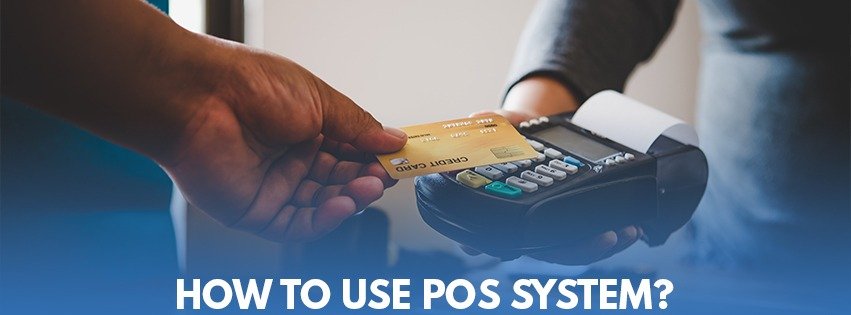
Your customers pay for products or services at your store using a point of sale system known as a POS System. Everything comes together in the POS system, which serves as a significant component, including customer management, inventory management, and sales.
The fundamental components of a POS system
Both software and hardware components make up a POS system. It’s critical to understand the differences between POS software and hardware and what each offers. A modern POS system’s frontend and backend software components are divided into two categories.
Software
This software can be used on its own through a browser or an application window that was made by the company that made the PO System. The back office also called the backend, is in charge of analytics and management.
Hardware
Businesses have different requirements for point-of-sale hardware than they do for the software’s front end. A scanner may be required in retail companies but not in restaurants or cafes.
Use a Point-of-Sale System to Its Full Potential
There are two types of POS systems: retail and restaurant. As you might expect, these two systems work in different ways to fulfill the needs of a restaurant and a retail business.
Though the hardware for both companies is similar (think computer interfaces, cash drawers, and receipt printers), it is the software that sets them apart. Restaurant POS Merchant Solutions is used to send orders to the kitchen, create a personalized table arrangement, and handle takeout or delivery orders online, among other things.
The retail Merchant Solutions business is the largest user of point-of-sale systems. Many of the fundamental functions of all POS systems are similar. A retail POS system, on the other hand, consists of software and hardware that is specifically designed to help shop owners manage their Merchant Solutions smoothly. Here are some of the POS systems available for retail:
· Inventory management:
You can keep track of which items are out of stock and which are nearing their expiration dates. You can also set the system to automatically reorder specific items if inventory drops below a certain threshold.
· Matrix inventory management:
Track items by size, color, and other properties in addition to overall stock.
· Employee management:
Merchant Solutions Business owners can provide special permissions to employees and managers, track hours worked, and track each person’s sales performance. There is CRM software that you can buy separately, but many POS systems can also track sales by customer, create a customer database, and connect email marketing campaigns with third-party sites.
· Reports:
Create a range of reports, including inventory reports, end-of-day sales, and top customer sales. You might be able to create customized messages to acquire a better understanding of your data.
· E-commerce solutions:
Sell things online to increase sales. Customers can also choose from a variety of delivery options or pick up their goods in-store.
· Loyalty programs:
With rewards and loyalty programs embedded into your POS software, you may reward your customers with special deals or promotions.
· Gift cards:
Provide customers with gift cards that they can use at a later time.
· Third-party app integrations:
Payment Solutions integrates with other popular apps like Mailchimp and QuickBooks to help with marketing and accounting. Retail POS system hardware is necessary for cash drawers, cards, printers, and barcode scanners.
POS System to Run payless merchant solutions
Any independent retail or restaurant business, from corner stores to coffee shops, can benefit from a point-of-sale (POS) system to help manage small business operations like payless merchant solutions. The retail POS system can do a lot more than just track sales, calculate taxes, and accept payments. A point-of-sale system at payless merchant solutions can handle everything from sales tracking to personnel management. It also helps with transaction processing across a growing number of sales channels, including in-store, digital (through websites and social media), delivery, and buy-online-pick-up-in-store (BOPIS).
Today’s point-of-sale systems are incredibly user-friendly, and they come with all of the capabilities you’ll need to satisfy your customers’ demands for safe, personalized, and speedy service. Let’s take a look at what a point-of-sale system can do and how you might use it in your retail or restaurant operation.
The point-of-sale system may aid with customer management.
Customers expect higher degrees of personalization from retailers, so customer management capabilities aren’t just “nice to have”—they’re practically necessary. If the current POS of a merchant solution lacks CRM capabilities, you should look for one that does. Here are the following:
· Client database:
Ideally, your system should allow you to create customer profiles that include contact information and purchase histories.
· Client groups:
You also need to be able to divide your customers into groups or segments, which makes it easier to make targeted marketing and promotions. You could, for example, create a VIP shopper group to send special offers to.
Offering incentives and awards have been shown to increase repeat business, so set up a loyalty program if you can and see if your POS has built-in loyalty features. Third-party integrations are always an alternative if they aren’t available.
Cost of building a POS system
The cost of building a POS system is an important factor to consider when selecting a vendor. Companies often offer “free” POS equipment, but it’s important to evaluate the features and usability of the solution before signing up.
POS Hardware
Confirm whether the system works with different equipment when shopping for POS solutions. You may start with a primary checkout station, which includes a cash drawer, tablet, receipt printer, stand, and card reader. This setup will typically cost between $600 and $1,000, excluding the cost of the tablet.
POS Software
Many Cloud-based POS software providers offer a free version of their service, provided you use their credit card payment tools. However, different plans (basic, standard, or premium) may require monthly charges of between $40 and $100.
Operation of the POS System
The following are the steps conducted by a general POS system:
- A scanner scans the item and searches the inventory for the selling price.
- The item is marked as sold in the inventory.
- Establishes the final price (taxes, discounts).
- Uses a customer relationship management system to communicate.
- Accepts credit cards and checks through a merchant services account.
- A sales receipt is generated.
Conclusion
You’ll need a reliable and well-chosen point-of-sale (POS) system to make sure that all of your operations and important jobs run smoothly. Retail POS systems need to make sure that their point-of-sale system works with the payment gateway or processor they want. This is because flexibility is a very important need. It is clearly seen how the Pos system is used and they are very helpful for any type of merchant solutions.
Recent Posts
- Securing Your Small Business: Best Practices in Payment Security
- How Small Business Merchant Services Can Boost Your Bottom Line?
- The Impact of E-commerce on Small Business Merchant Services
- How Merchant Services Can Support Growth for Small Businesses
- Unlocking the Potential: The Pros and Cons of Open Source Retail POS Systems
Recent Comments